(Week 17) A MOMENT TO PAUSE
SUMMARY:
- WE ADDED PAUSE- It's a simple thing but was forgotten how important it was to have until now.
- IMPROVED METER - In Boiling mode,the bar fades to black at the last 99.9% moment of detection for greater accuracy.
- STORE MODE INCLUDES PLAYER WALLET - We've kept the UI visible at the top along with your treasure inventory.
- TASK TRACKER UPDATE- Gallery and Doc Mode images now scale with slider. Also added assign date when you enter tasks.
WE ADDED PAUSE
 Originally this was planned with the Escape key but it interfered with the full screen mechanic of playing in-browser
so we mapped it to "P" instead. It's a simple thing but forgotten how important it was to have until now.
At the bottom menu you'll notice we replaced Options, which had been disabled anyways.
Originally this was planned with the Escape key but it interfered with the full screen mechanic of playing in-browser
so we mapped it to "P" instead. It's a simple thing but forgotten how important it was to have until now.
At the bottom menu you'll notice we replaced Options, which had been disabled anyways.

When the Options feature gets updated, we'll either expand the menu bar or embed it somewhere else in the UI. We have to wait and see how it goes. Hopefully this helps with further testing.
IMPROVED METER
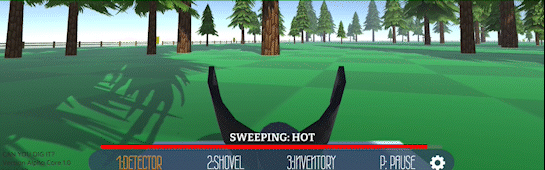
This week we improved metal detection! This time, the meter goes from 0 to 1 with a much higher accuracy. Based on your feedback, it was decided to go a step further and fade the meter from magenta to black when you're closest to the treasure but not quite there.
This improves accuracy in detection and should hopefully make the hunting experience a lot better. It's been fun to playtest and has worked out well. If you have any other suggestions to improve this, let us know in the comments.
STORE MODE INCLUDES PLAYER WALLET
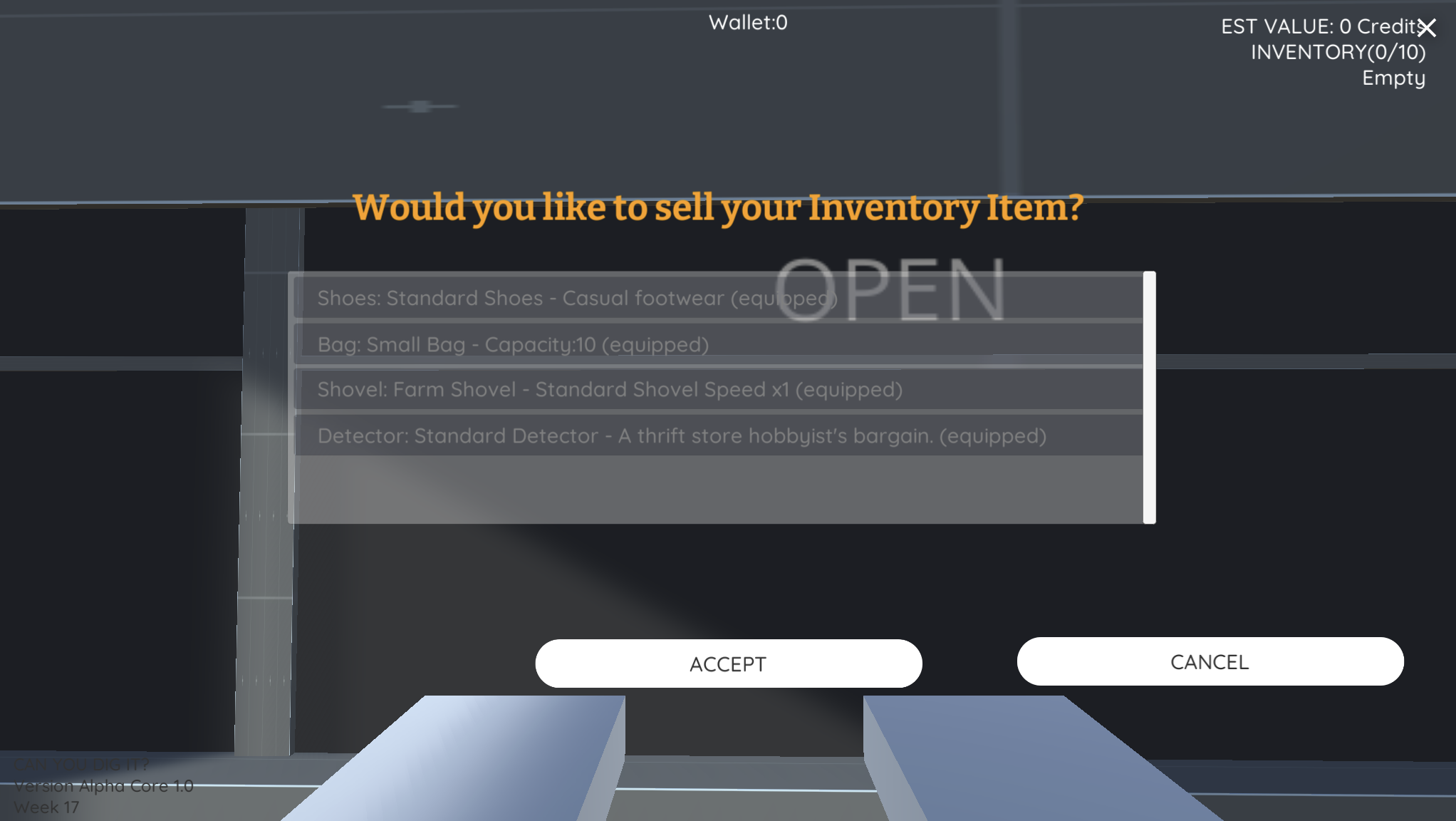
The bottom bar remians hidden during Store shopping. But now we've kept the UI visible at the top along with your
treasure inventory so you can make easier desicions. A better solution to the problem for the future is to update
the shopping menu to include a bigger font for your wallet, it's been added to Task Tracker as a top priority.
TASK TRACKER UPDATE
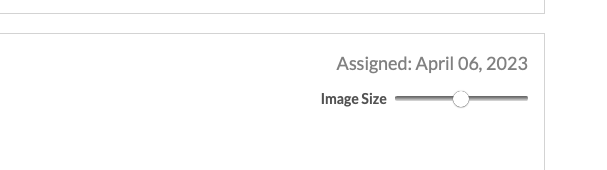
As for Task Tracker Pro, we've updated it to include an image resize slider. We've also included the date
you assigned a task so you know how long it's been. This was a last minute feature but it helped a lot in discerning
old versus newer tasks.
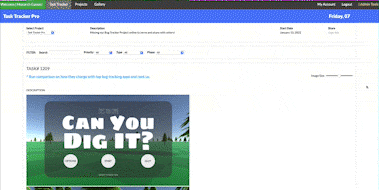
Here you can see it in action. It's fun to use!
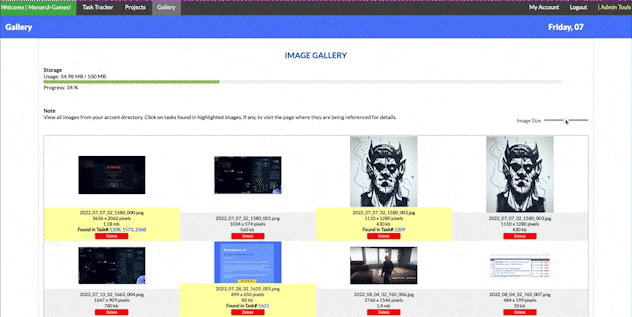
It works with our gallery page also. You can give it a try in our public page link below or when you sign up (free).
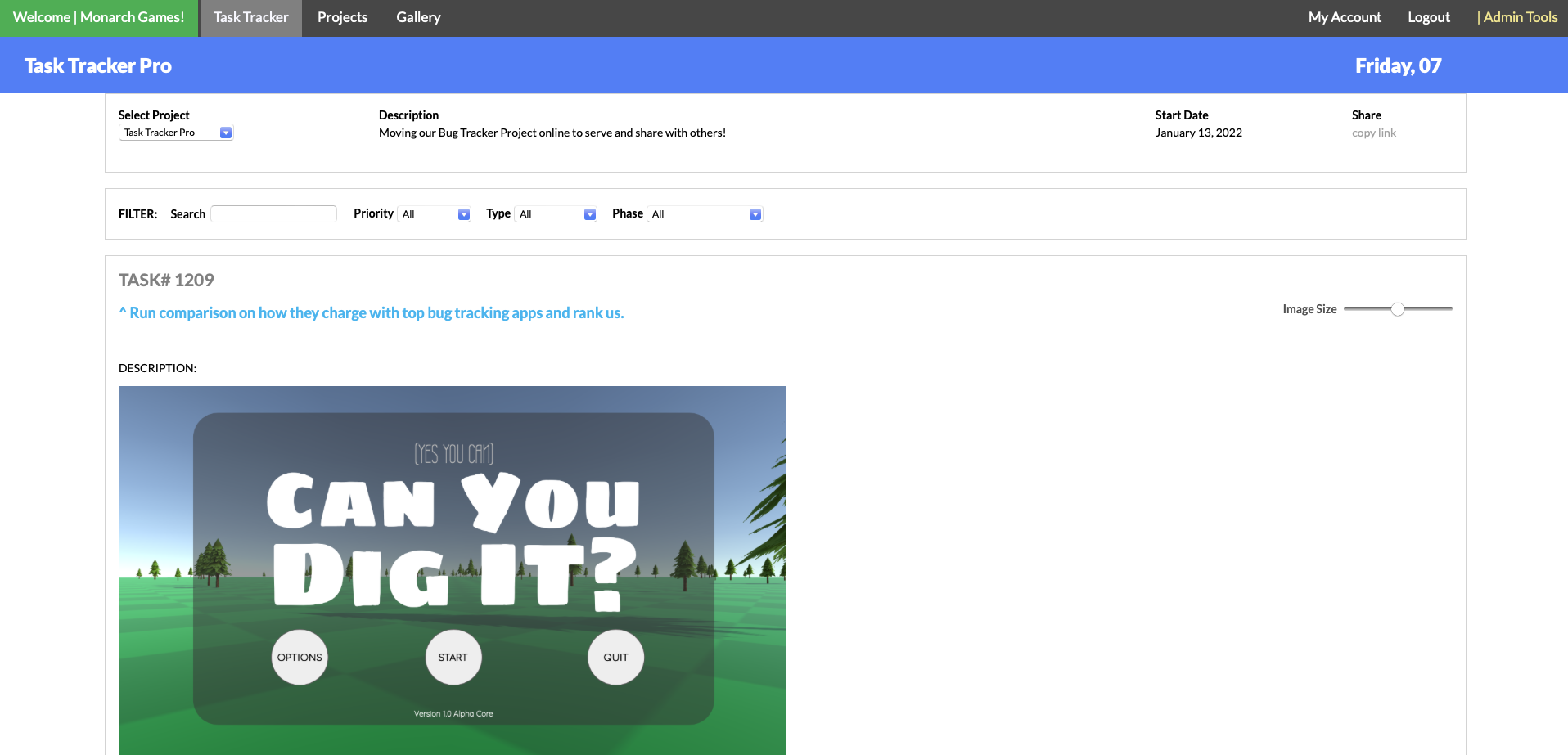
You're welcome to try out Task Tracker Pro. Give us your feedback by sending us an email: support@monarchgames.net
SIGN UP FREE: Use Task Tracker Pro to start managing your projects
ASSETS WE USED
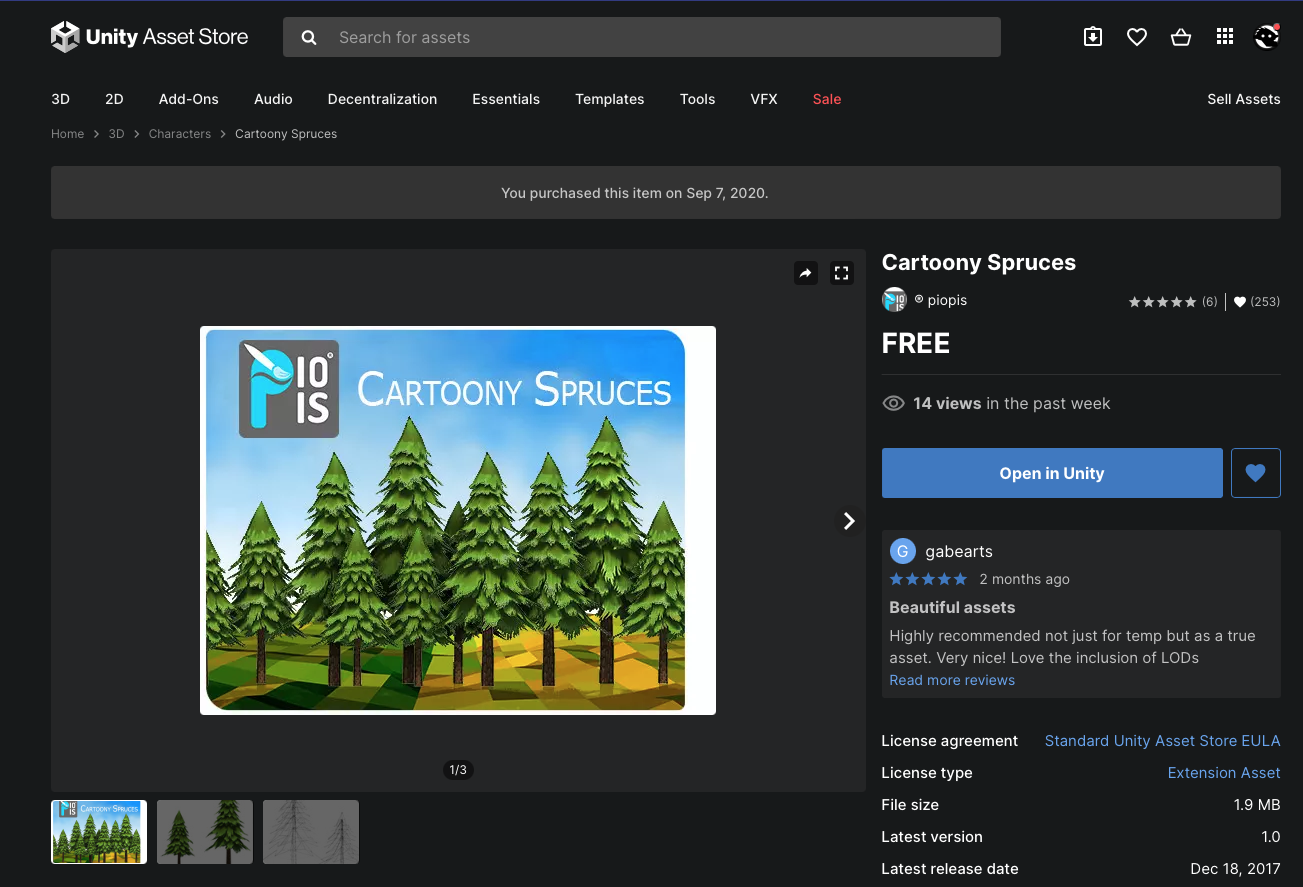
Last but not least, a shout out to all the folks who made thier assets available at the store. Their hard work helped us make a better game and sped up our dev time. If you can, please support them and check out their other assets.
- Cartoony Spruces: vist page
- Low Poly Golf Kart: vist page
- Stylized Traffic Cone: vist page
- Metal Detector Parts: vist page
- Casual Game Sounds: vist page
- Footstep Sounds: vist page
TASK TRACKER UPDATE
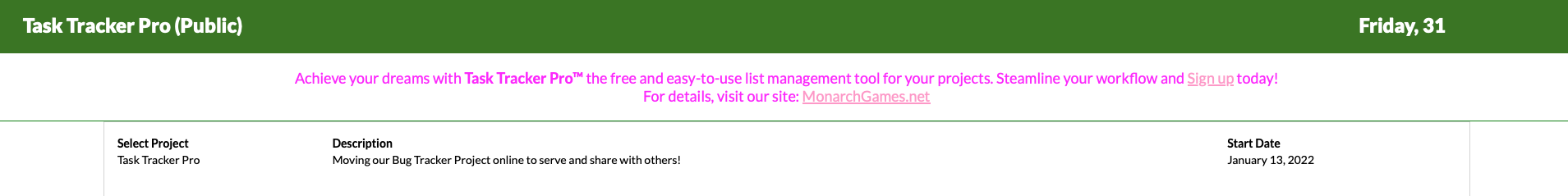 As for Task Tracker Pro, Public lists were improved, you can sort order of priority with ease. We've also included banner ads for anyone to try out our app for your projects.
You're welcome to give feedback by sending us an email:
support@monarchgames.net
As for Task Tracker Pro, Public lists were improved, you can sort order of priority with ease. We've also included banner ads for anyone to try out our app for your projects.
You're welcome to give feedback by sending us an email:
support@monarchgames.net
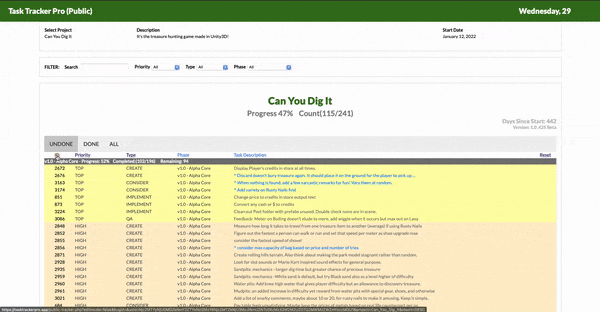
SIGN UP FREE: Use Task Tracker Pro to start managing your projects
MORE TO COME, STAY TUNED
So much more to say, but it's time to sign off. We'll continue to focus on one main thing each week while addressing bugs as we go. When you get a chance, check out our links to this and all our other projects. As always, to be continued...
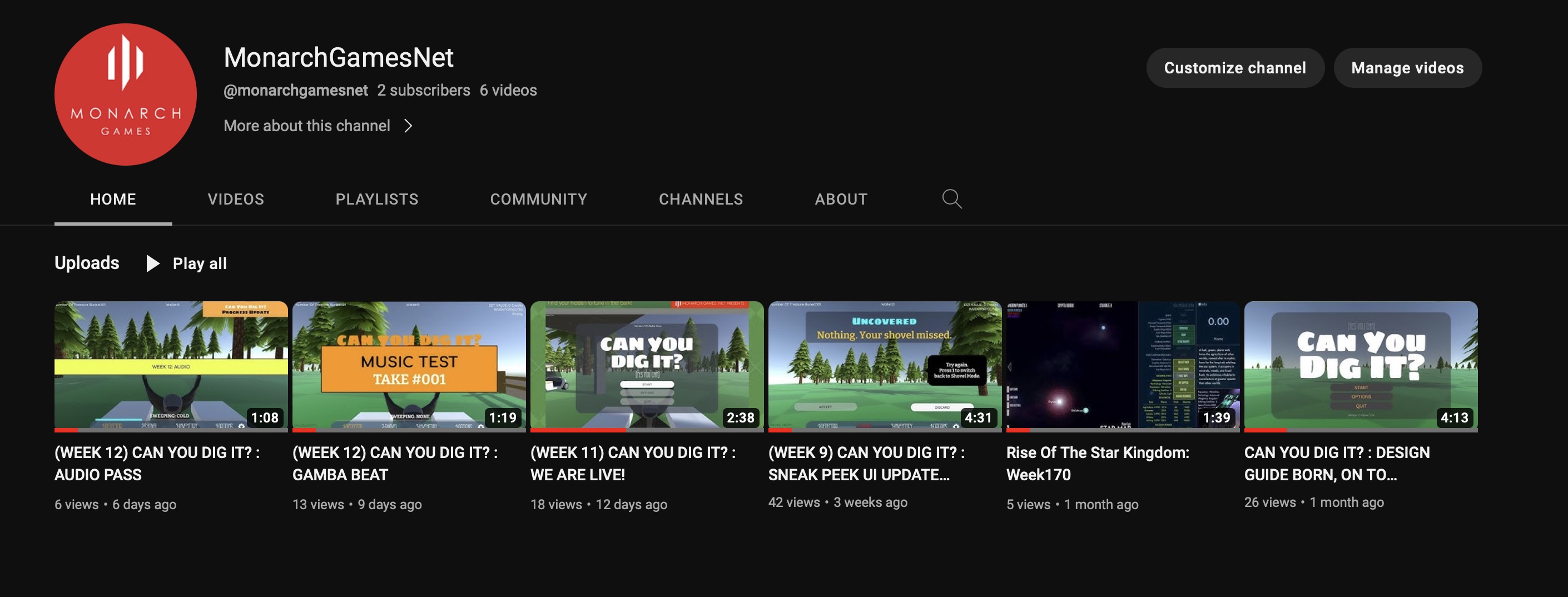
Weekly playthroughs:
Check out our YouTube channel and subscribe for updates.
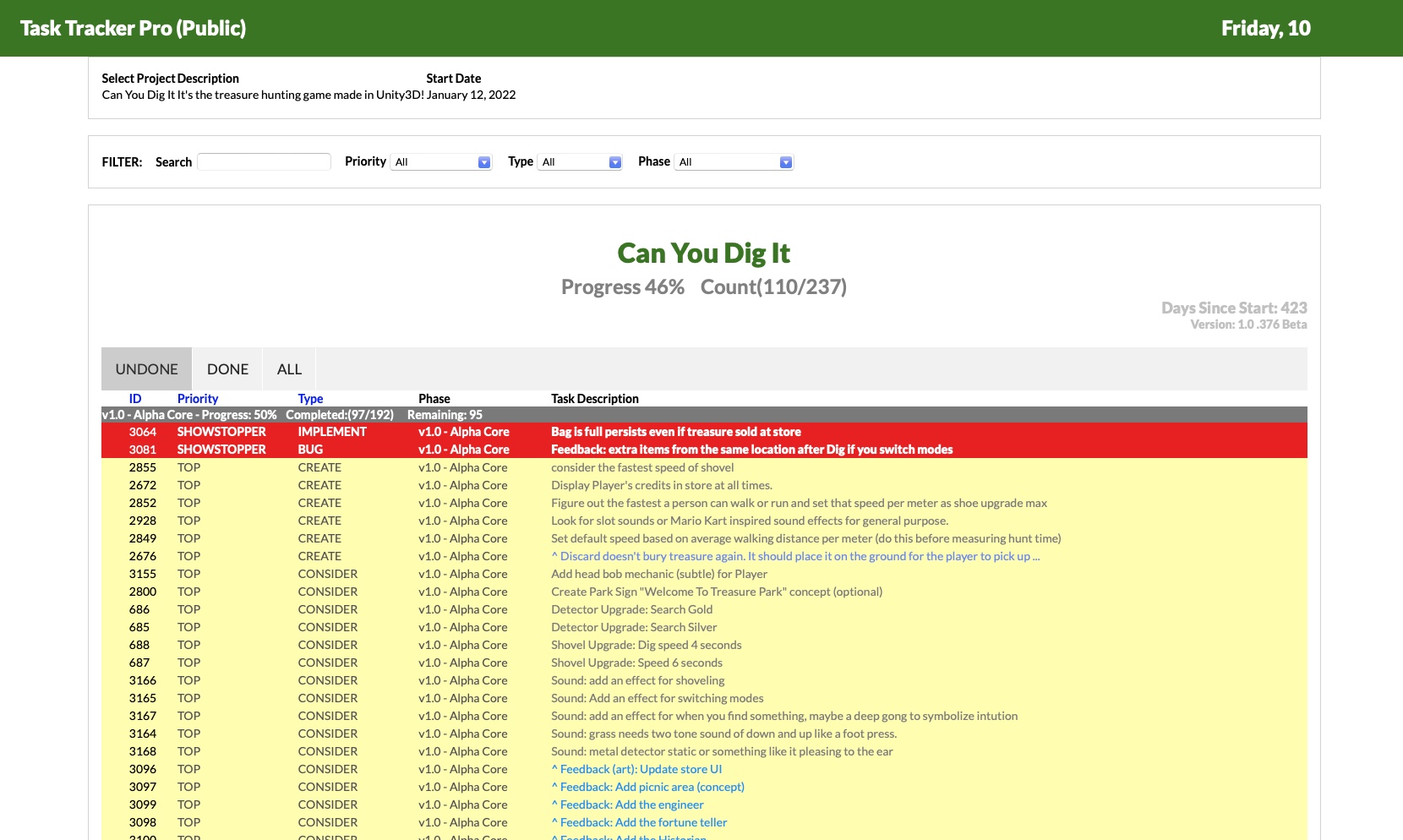
Task Tracker Pro Checklist (link):
Check out our progress on Task Tacker Pro | Progress 49% Count(82/166) :
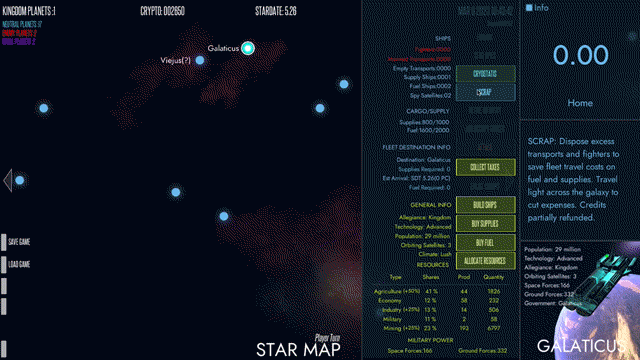
Star Kingdom GT Demo (link):
Star Kingdom GT Demo (check out our other game, a space stratgey in the works)
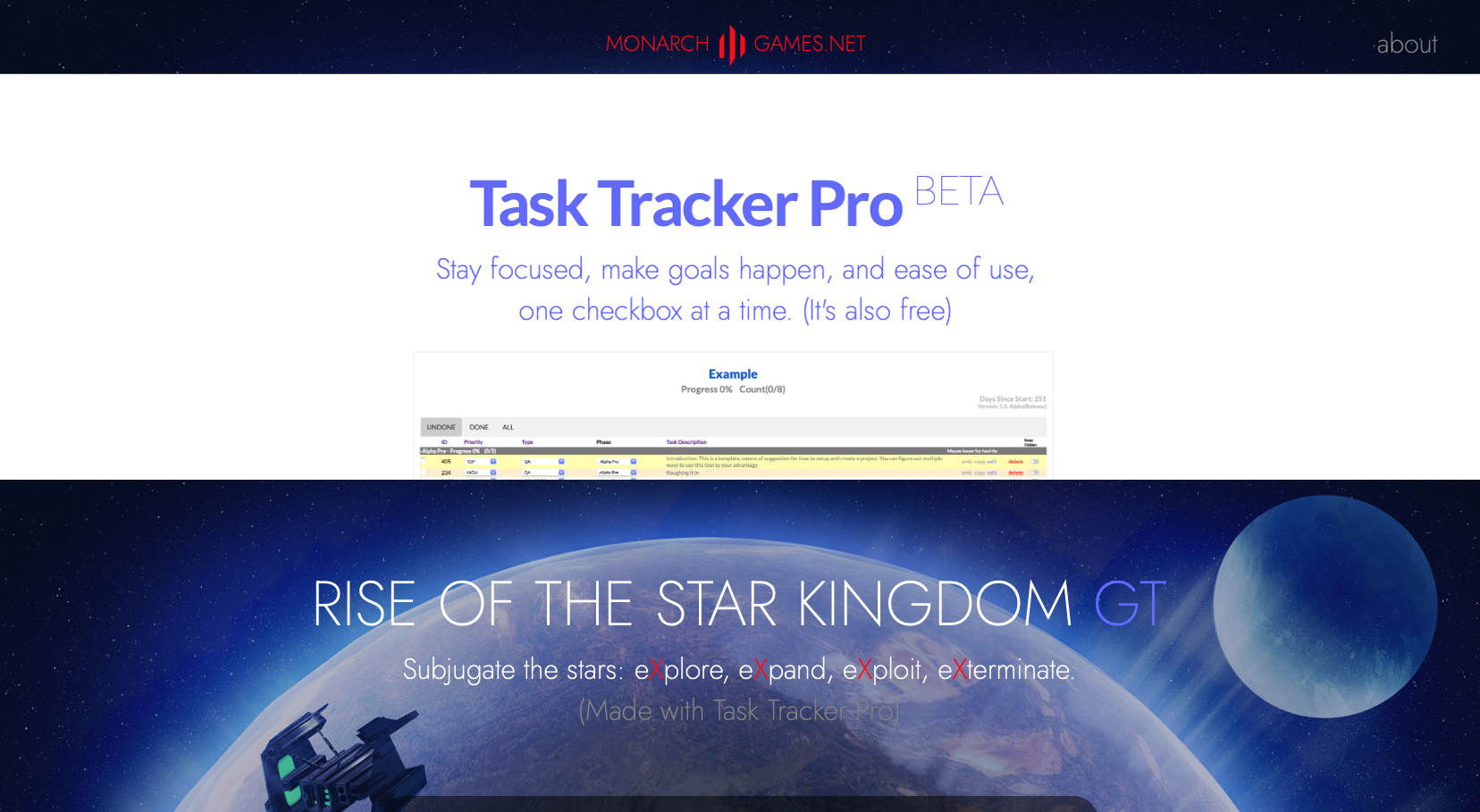
Monarchgames.net (link): Our website (for more on what we're up to!)
Can You Dig It? (Yes You Can)
The treasure game of finding buried riches under Fortune Park's vast terrain with aid of a trusty shovel and detector!
| Status | Prototype |
| Author | Monarch Games Net |
| Genre | Simulation, Puzzle, Strategy |
| Tags | Exploration, First-Person, Indie, nature, Open World, Sandbox, treasure |
More posts
- (Week 56) IN THE BAGJan 24, 2024
- Week 56 - Progression Makes Perfect!Jan 23, 2024
- (Week 30) JACKPOTJul 09, 2023
- (Week 28) Á LA KARTJun 25, 2023
- (Week 27) SWEAT AND TIERSJun 18, 2023
- (Week 26) DETECT: THE ALMIGHTYJun 11, 2023
- (Week 25) UPGRADES UP-DATE!Jun 04, 2023
- (Week 24) SHOE BETCHAMay 28, 2023
- (Week 23) LET'S COALESCE??May 21, 2023

Leave a comment
Log in with itch.io to leave a comment.