(Week13) WE HAVE A SHOPKEEPER
SUMMARY:
- MEET OUR NEW SHOPKEEPER - It's a concept for now but at least you get a sneak peek at what lies ahead.
- UNDERCOVER SNARK - When your shovel misses, we greet you with witty banter to keep it interesting.
- ON THE FENCE WITH BLENDER 3D - we're using Blender3D to detail our fence, as a long time Maya user since version 1.0 it was not an easy transition.
- UNITY NAV PREFS FOR BLENDER AVAILABLE! - Our tools page goes live for all those folks who want their Blender navigation to match Unity and Maya.
- TASK TRACKER UPDATE - Tool tips were added to markup buttons during document mode, an animated gif explains it all.
- OTHER THINGS & FIXES - "Bag Full" bug was fixed but there's still trouble brewing ahead as we continue to cross off other tasks.
MEET OUR NEW SHOPKEEPER

Meet Kyle, our new shopkeeper. He's named after Kyle Claset, in honor of the man who helped title our game! We'll probably add more staff to the treasure shop but for now we have our first behind-the-scenes look at what's to come.
Last week a friend of mine came up with this idea for UI regarding the Treasure Shop. One of the concepts he shared had an avatar. I loved the premise.
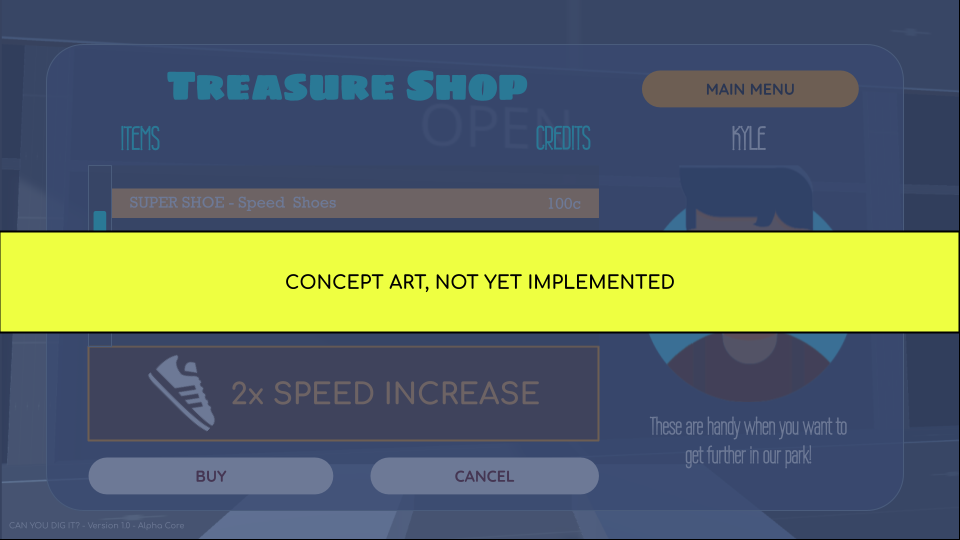
Originally we were going to build out a 3D environment for the shop, have a character behind the desk, and they give you a rundown of items to to buy from the menu to make the experience as authentic as possible. Instead we ended up with some bland and basic text with buttons since we're still in the prototype phase. We might still go ahead with the 3D when it's time for polish but for now it seemed fun and fair to implement this as soon as we can.
There's no rush to make this happen in-game. Bug fixes come first and we still need more sound design. But we're slowly getting there.
UNDERCOVER SNARK
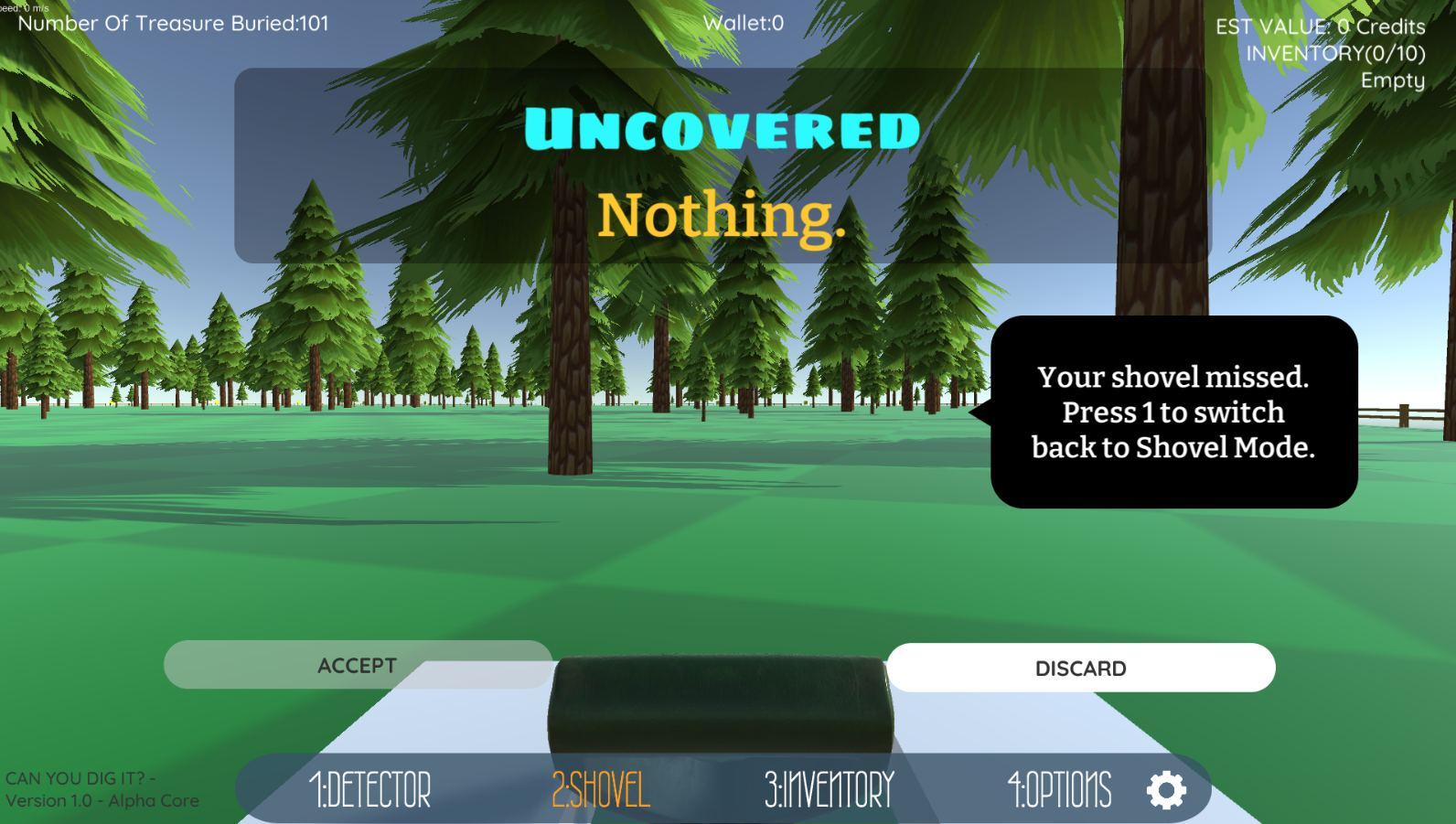
It was also noted how each time the shovel missed, it said "Nothing", literally. This happened a few times in the game and after a while it got boring. That's why we started thinking about ways to spice it up.
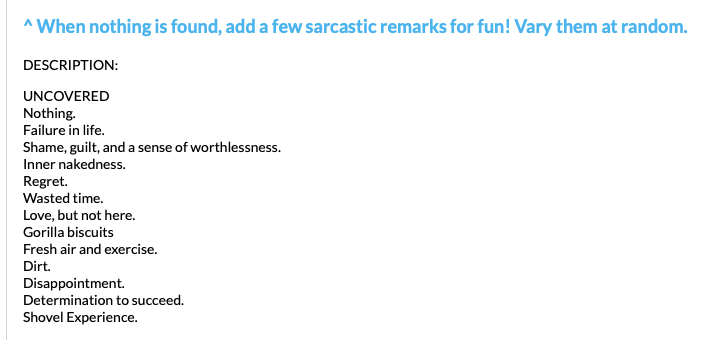
That's why we came up with a list of snarky comments to keep it interesting. If you think about the surprise of a fortune cookie, that's kind of what it is. We're capitalizing on the randomness of the game's core system itself but also rewarding your time, the 8 seconds of desperately waiting for the shovel to do it's thing should have some benefit beyond uncovering treasure.

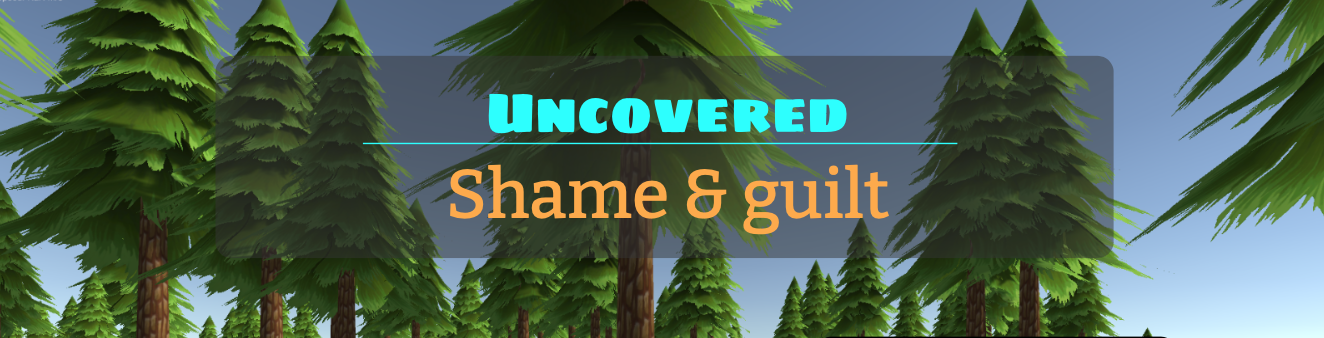




These aren't implemented in the game yet but if you have any suggestions, let us know! We should enjoy our failures as much as success, what better way to do that than to rack up a good list of funny things to say when you miss.
ON THE FENCE WITH BLENDER 3D
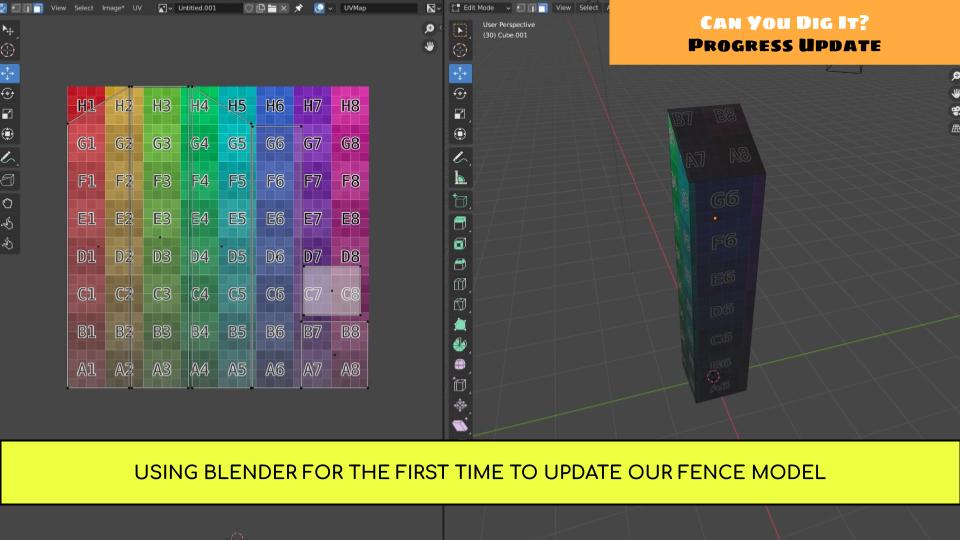
Also this week we tried Blender for the first time! The hardest part was navigation so we embarked on building up the shortcuts to match what we're used to in Unity and Maya. It was tough to figure out how to map UV's but it got easier with practice, we'll probably develop tools and share with you in the future as we boostrap onward.
If you remember the fence reference we had in Week 10 it wasn't proper to settle for default cubes in Unity. While I'm a long time Maya user, the licensing and support over the long term might not be worth it for us as indies. I'm not a fan of Z being up due to a legacy that dates back to architecture when folks would draft buildings on chaulkboard, yet it's no reason we can't let go of Maya and work around the issue with simple export love!
It's time to move on. Letting go of the old and embracing the new with tools is never easy. But oftentimes necessity dictates when change is for the better and in this case, it is.
For anyone who also has a hard time transitioning, we've made our prefs available for download. You can follow instructions below. I'm sure in due time we'll have more available to share as time goes on.
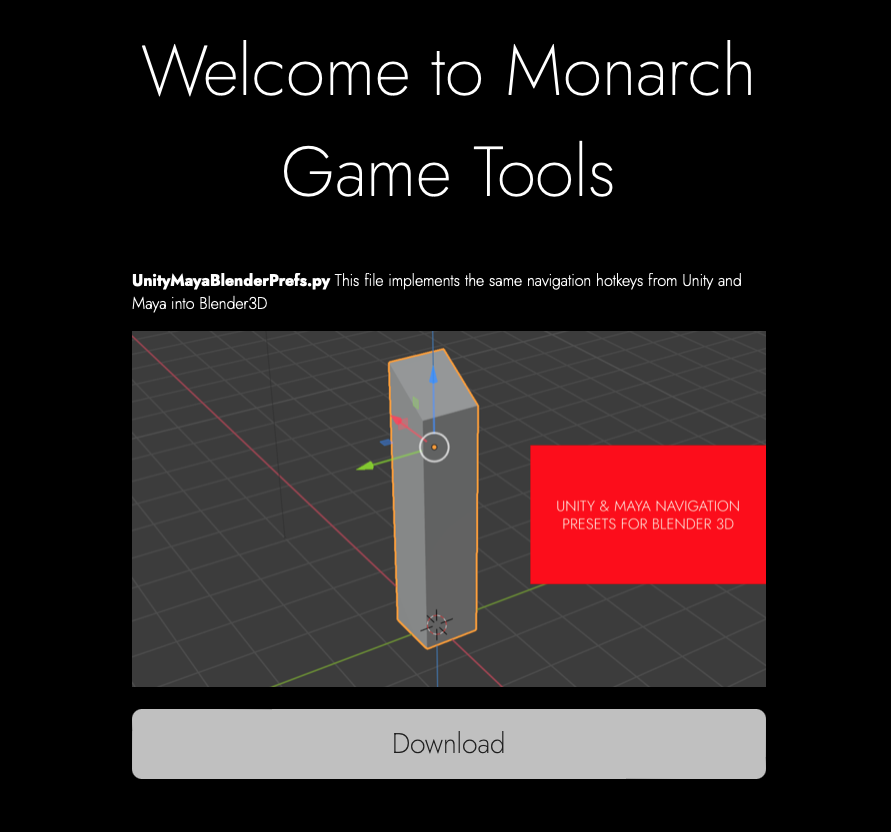
Download Unity & Maya Navigation to Blender3D prefs on our new Tools Page here
- Download the latest version of the UnityMayaBlenderPrefs.py script from our website.
- Open Blender and go to Edit > Preferences.
- Click on the "Keymap" tab.
- Click on the "Export" tab.
- Save your current prefs as a back up in case something goes awry.
- Click on the "Import" button.
- Navigate to the location where you downloaded the script and select it.
- Click on the "Import Key Configuration" button.
- You should be able to navigate in Blender3D similar to Unity or Maya.
- Note: We don't always have time to support tools but we do make them available when possible. For comments or queries, reply below or email us at support@monarchgames.net
Also note, the tools page is a first pass. The page and all of its content were rushed to get it out. I wanted to include it here to make it available to anyone interested but it may be a while before we can fully support any of them so download and import at your own risk. :)
OTHER THINGS & FIXES
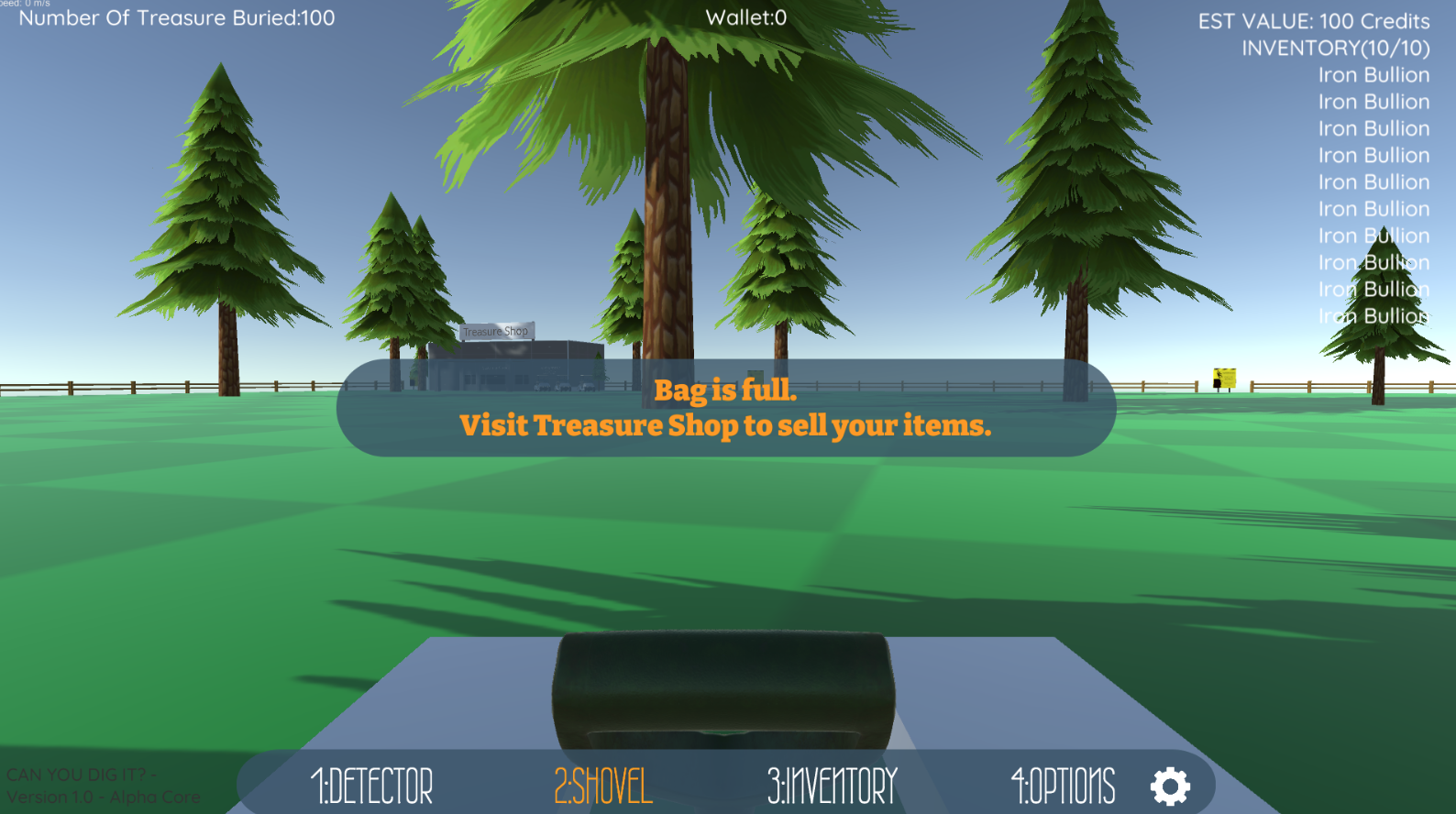
We fixed the "Bag Full" error from Week 11's testing. Prevention is better than cure, that's why we don't allow you to dig if the bag is unable to take more treasure and we remind you to head to the store for selling your goods. There's still two more related bugs with this at the store, which we're also prioritizing to fix before moving on with sound and other art.
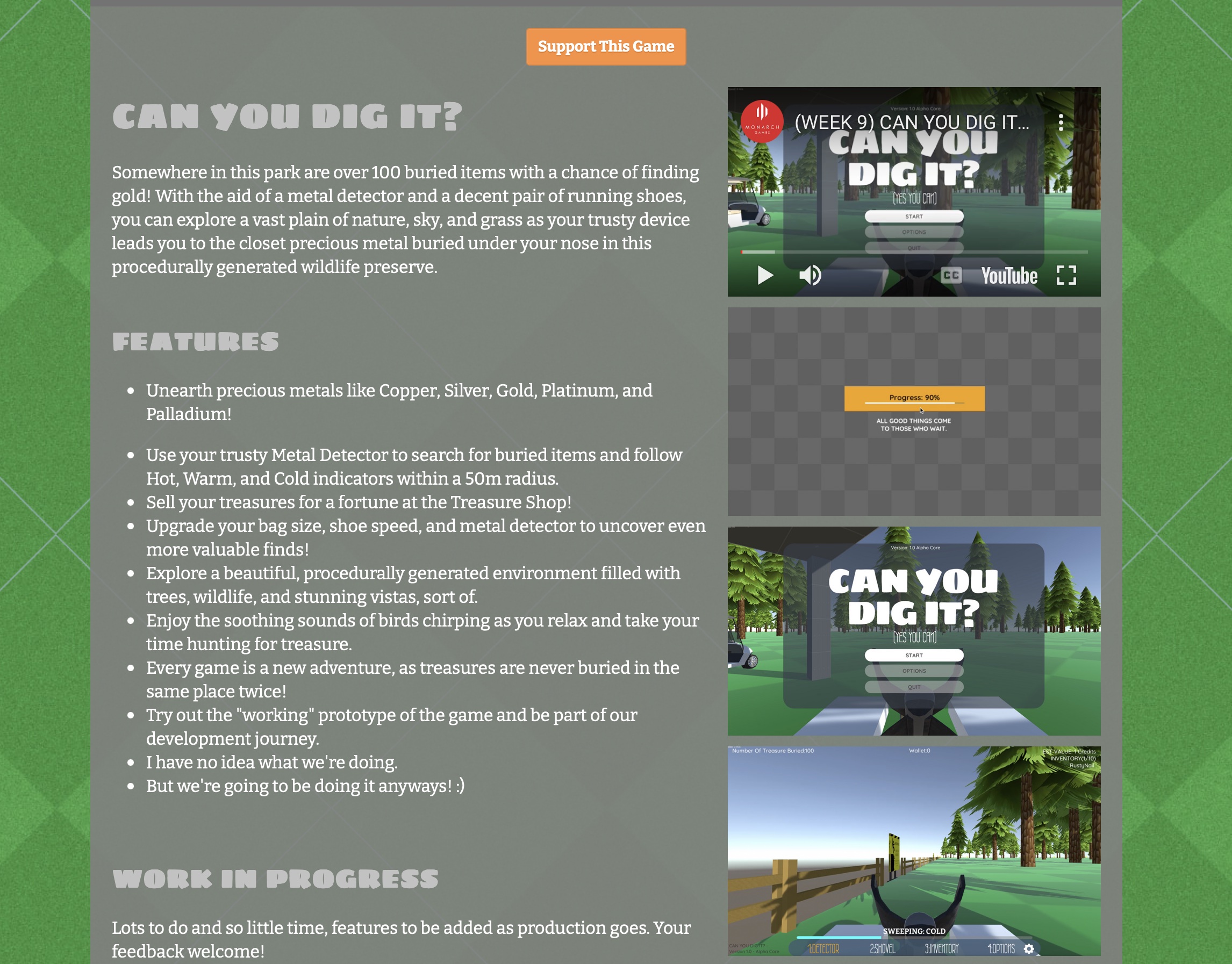
We've also updated the front page with the latest screenshots. Hopefully you can enjoy this week's build with the updated fixes. It's also noted the grassy footsteps need a little 'umph' by creating an "up" sound rather than just a "down" tone to simulate what happens when your foot pushes down on grass and lifts up with every step.
TASK TRACKER UPDATE
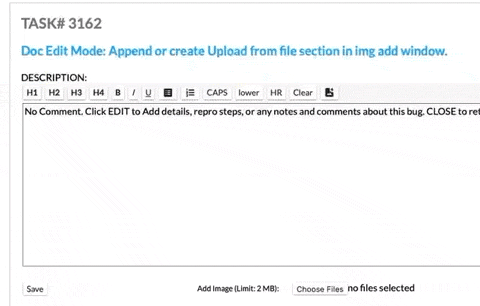
Task Tracker Pro, the app we wrote and used to keep track of our game's bugs also got an update. We've added tooltips to the description editor so you can remember what each field is for. It's never been easier to format text in the description!
You can see our latest bugs here. It's a long road ahead but we'll eventually get there and hopefully have a great game by then. We hope you enjoy the journey with us!
SIGN UP FREE: Use Task Tracker Pro to start managing your projects
MORE TO COME, STAY TUNED
So much more to say, but it's time to sign off. We'll continue to focus on one main thing each week while addressing bugs as we go. When you get a chance, check out our links to this and all our other projects. As always, to be continued...
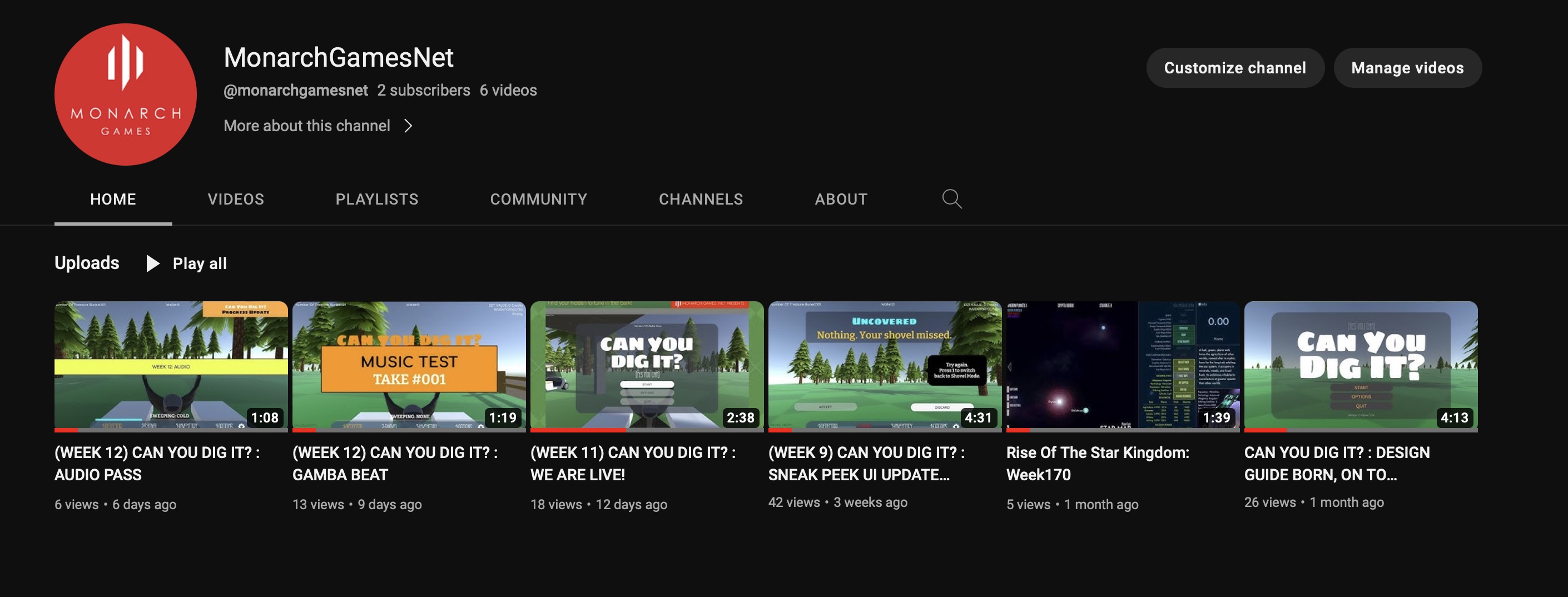
Week 12 Demo (movie link): Check out our YouTube channel and subscribe for updates.
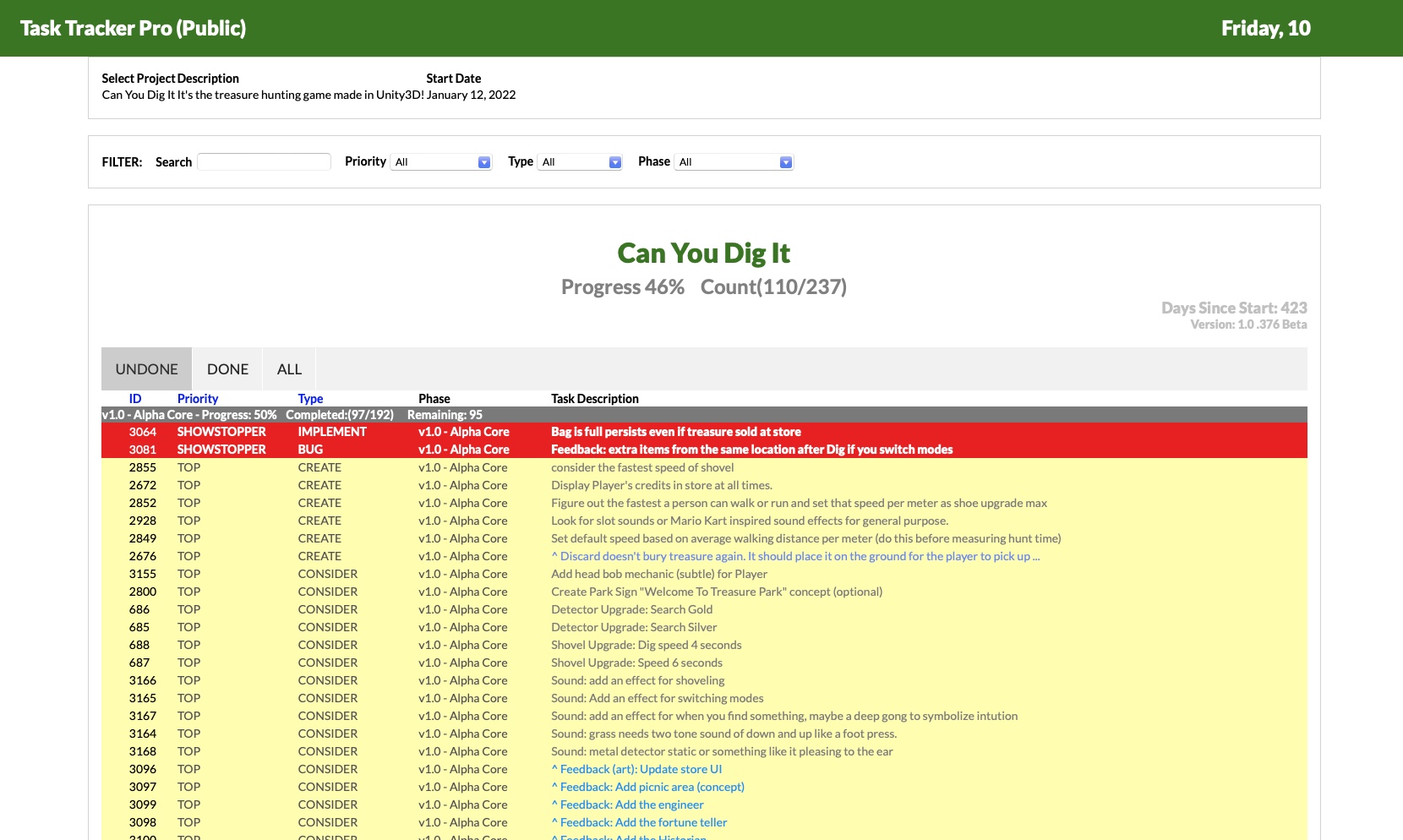
Task Tracker Pro Checklist (link): Check out our progress on Task Tacker Pro | Progress 49% Count(82/166) :
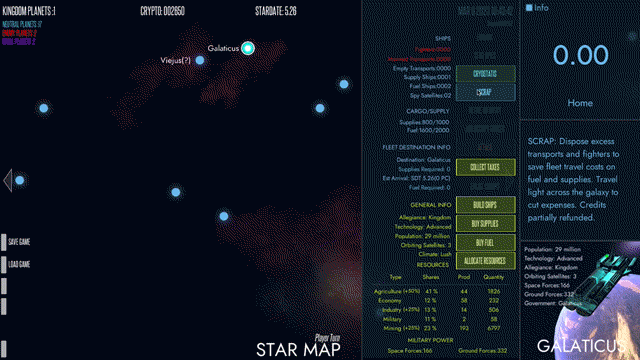
Star Kingdom GT Demo (link): Star Kingdom GT Demo (check out our other game, a space stratgey in the works)
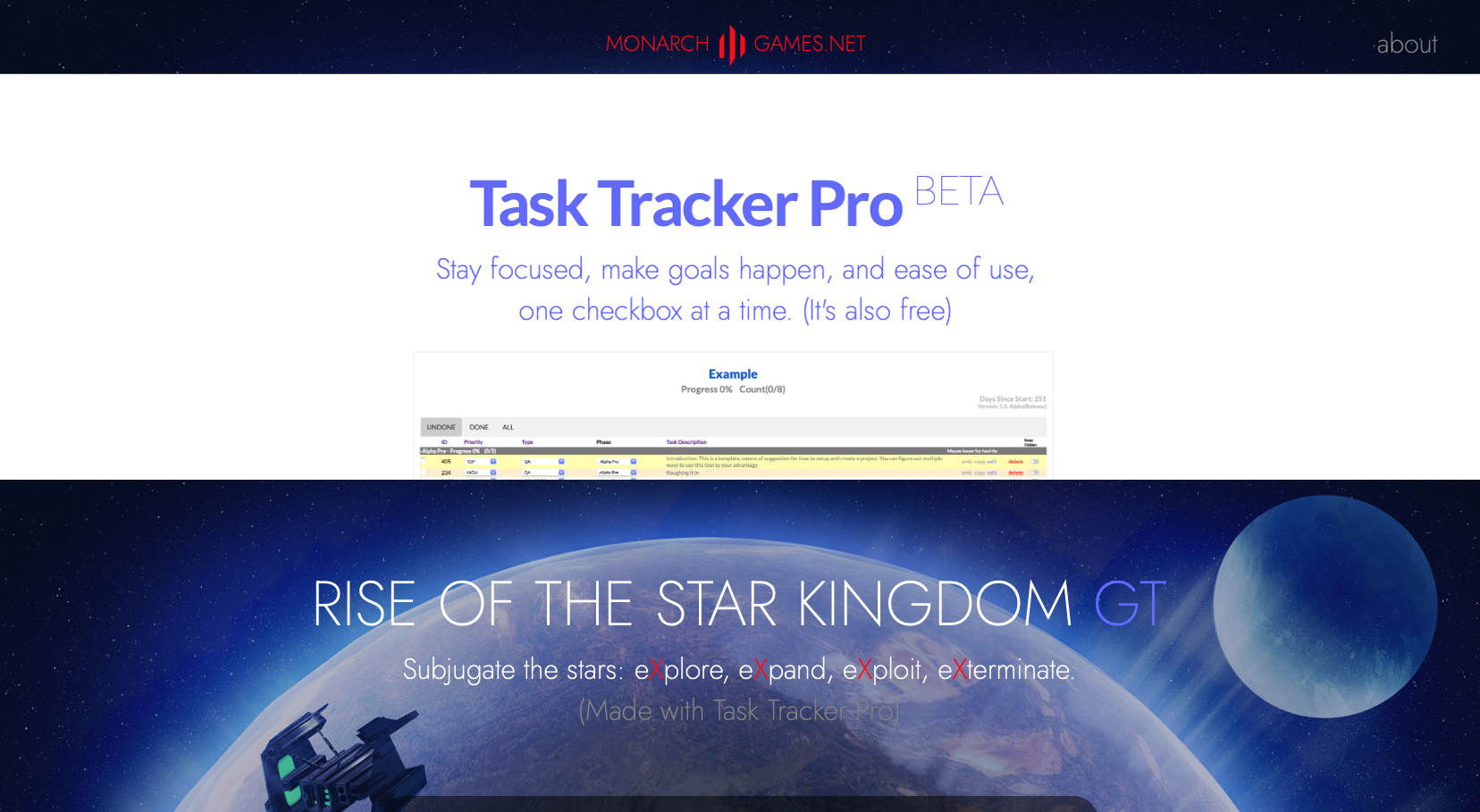
Monarchgames.net (link): Our website (for more on what we're up to!)
Can You Dig It? (Yes You Can)
The treasure game of finding buried riches under Fortune Park's vast terrain with aid of a trusty shovel and detector!
| Status | Prototype |
| Author | Monarch Games Net |
| Genre | Simulation, Puzzle, Strategy |
| Tags | Exploration, First-Person, Indie, nature, Open World, Sandbox, treasure |
More posts
- (Week 56) IN THE BAGJan 24, 2024
- Week 56 - Progression Makes Perfect!Jan 23, 2024
- (Week 30) JACKPOTJul 09, 2023
- (Week 28) Á LA KARTJun 25, 2023
- (Week 27) SWEAT AND TIERSJun 18, 2023
- (Week 26) DETECT: THE ALMIGHTYJun 11, 2023
- (Week 25) UPGRADES UP-DATE!Jun 04, 2023
- (Week 24) SHOE BETCHAMay 28, 2023
- (Week 23) LET'S COALESCE??May 21, 2023

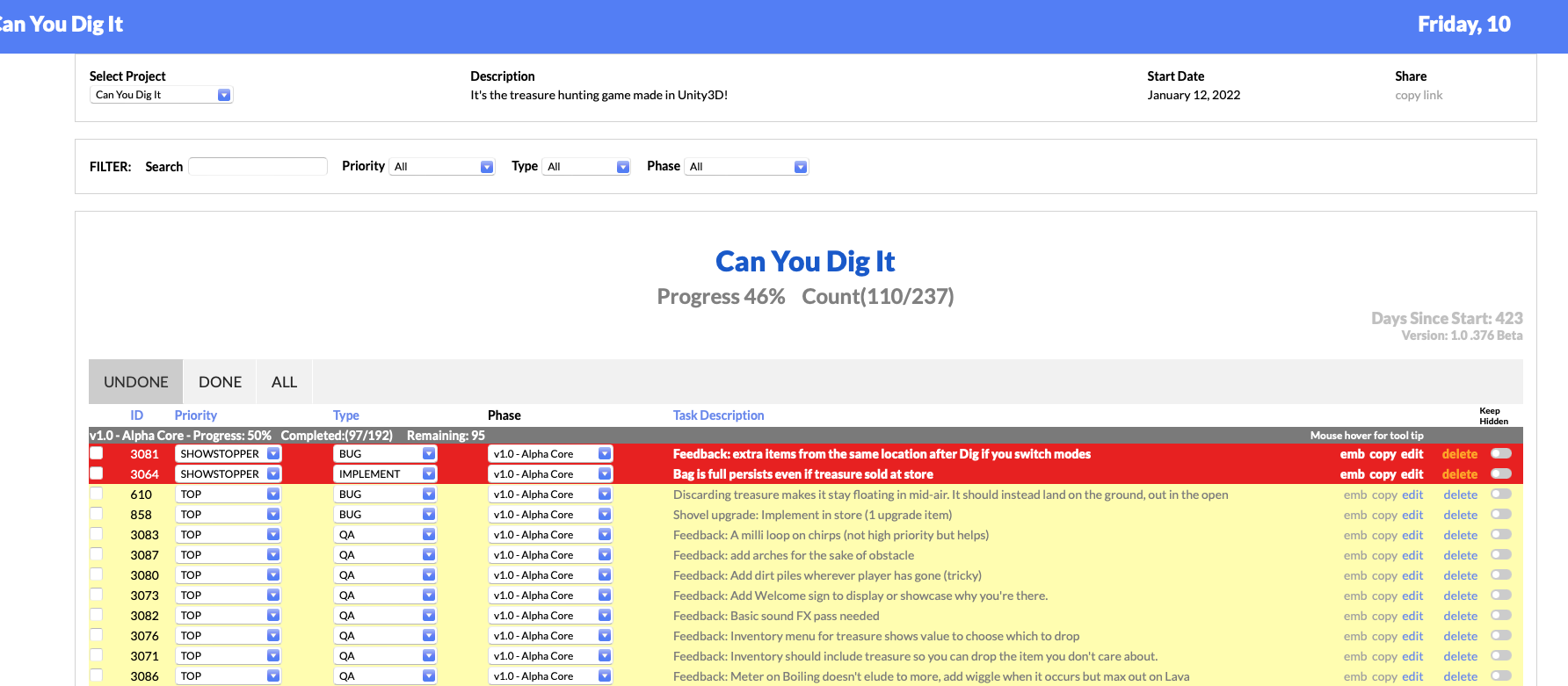
Leave a comment
Log in with itch.io to leave a comment.